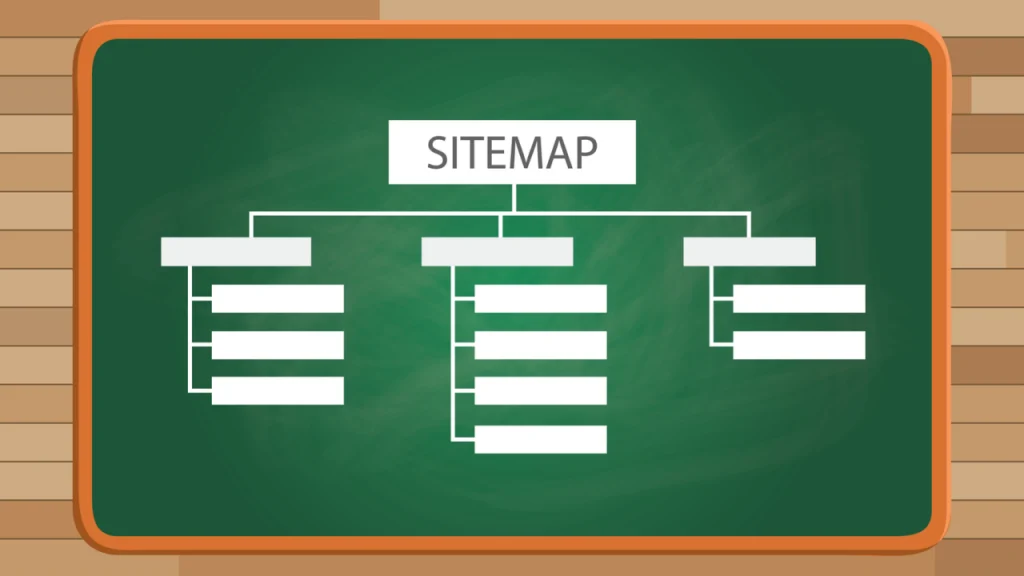A well-optimized XML Sitemap can be your website’s best friend. Whether your website is massive or small, it’s worth having one (and optimizing it to perfection).
The good news is that XML Sitemap errors are relatively common. This means that you can easily diagnose and fix them. Getting them right is just a matter of time and effort.
1. Create a Sitemap
XML sitemaps are the best way to tell search engines about pages on your website. This makes it easier for Google to crawl and index your webpages, which helps improve search engine rankings.
An XML sitemap is a text file that contains a list of URLs on your site along with information like the date the page was last modified and how often it is updated (
You can create an XML sitemap manually or through a plugin, but the former requires a certain level of coding knowledge and may take longer to set up. Plus, there is always the possibility that you could make a mistake during the process, which can negatively impact your site’s SEO.
2. Optimize Your Sitemap
If your XML sitemap is properly optimized, it should be easily discovered and indexed by search engines. While creating a sitemap does not guarantee that your web pages will be ranked higher in search results, it increases the chances of having them indexed and will improve your website’s overall visibility in organic searches.
Using an SEO plugin like Yoast for WordPress sites is a great way to create and submit a complete XML sitemap. The plugin will ensure that all pages are in the proper format and will automatically detect any changes to your XML sitemap and inform Google that you have made updates.
When submitting your XML sitemap, make sure to follow the guidelines set out by Google in their Search Console guide. For example, you should not include any URLs that return a non-200 HTTP response code. You should also remove any URLs marked with a noindex tag as this can negatively impact your search engine ranking.
3. Submit Your Sitemap
There are a few different ways to submit your sitemap. You can manually do it yourself through the search engine’s interface, or you can use an XML sitemap generator (the latter is the recommended method).
Once you have your XML sitemap ready, you need to submit it. You can do this by logging into your Google Search Console account and clicking on “Sitemaps”.
You will need to provide the URL of your XML sitemap, as well as some other information. For example, you will need to provide the
It can take a while for Google to process your sitemap submission, but once it has, you can check the status in Search Console’s Coverage page. This can give you a good idea of whether any pages are missing from your index and, if so, how to fix it.
4. Check Your Sitemap
XML Sitemaps are like roadmaps for search engines, but they need to be checked regularly to ensure that important pages are not excluded. For example, if you’re building a blog you may want to include your posts in the sitemap but you might also have a thank you page for those who subscribe to your newsletter.
You should use this tool from Google Search Console to check your sitemaps. It will scan your XML Sitemaps for errors and highlight them for you.
There is no doubt that XML Sitemaps are an important part of any SEO strategy. Whether you’re creating them manually or using plugins such as Slickplan’s very own XML Sitemap generator (free for Slickplan users), Yoast’s XML sitemap plugin for WordPress websites, or any other tools, they can make it easier to get your content crawled and indexed. This is essential if you want to boost your search engine rankings. However, it’s not a guarantee that you will get to the top of the competition.