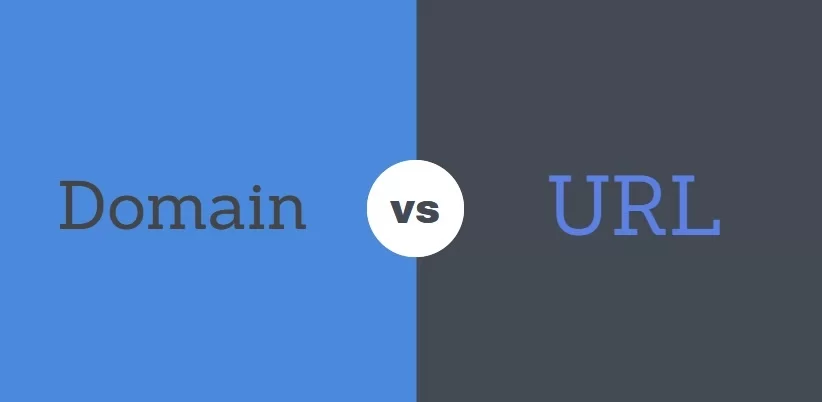Understanding the difference between a URL and an IP address is essential for anyone who works in web development, network configuration or cybersecurity. The ability to discern these identifiers empowers professionals in these areas to navigate complex challenges with precision and accuracy.
A URL contains the protocol used to access a resource (for websites, this is HTTP or HTTPS), followed by a domain name and path.
What is a URL?
A URL is a web address that points to a specific webpage, file, or other resource on the Internet. It is one of the key technologies that makes the Web possible.
It is similar to an IP address, which is a string of numbers that pinpoints the location of computers, routers, servers and anything else connected to the Internet, but a URL is more user-friendly because it contains a domain name. It also includes other information, like the protocol used to access a server or the query parameters used in search engines.
The structure of a URL can vary, but it always has the same parts: a scheme, a domain name, and a path to the page. There are also other characters that can be included in a URL, such as reserved and non-reserved characters (e.g. &, , &). This can help distinguish between different resources or languages on the internet. This is often done in order to avoid duplication and security issues.
What is an IP address?
Just like the post office uses a physical address to identify where your home is, an Internet Protocol (IP) address tells the Internet where your computer or other network devices reside. This ensures that data sent online can land where it should, like your heartfelt letter to Grandma Betty and your killer “monkey in a tutu” meme.
Every device that can connect to the Internet has an IP address. That includes computers, tablets, mobile phones, and even smart TVs. IP addresses are assigned by your Internet service provider and are unique identifiers for network devices.
An IP address works behind the scenes, transmitting information in discrete chunks called packets. Each packet contains the data being transferred and a header with metadata about the packet. Depending on the type of network, an IP address may be public or private. The IANA assigns blocks of IP addresses to regional Internet registries, which in turn assign smaller blocks to network providers and, ultimately, to the Internet’s end users.
What is the difference between a URL and an IP address?
A URL is a string of characters that tells the computer how to find a web page on the world wide web. It is composed of three parts – the protocol used, the domain name, and the path.
When a user types in a URL into their browser, the DNS server then converts it to an IP address. Then the computer uses the IP address to request a web page from a server.
An IP address is a unique set of numbers that identify computers, servers and other network devices on the internet. An IP address consists of two parts – the network part and the host part. The network part describes the network to which a device belongs, while the host part identifies the individual network device. An IP address is necessary to allow network devices to recognize one another and exchange traffic among them. An IP address also specifies the location of a file on a server.
How do I convert a URL to an IP address?
Understanding the difference between URLs and IP addresses is crucial for many industries, including web development and network configuration, cybersecurity, and law enforcement. Grasping this distinction empowers professionals in these fields to tackle complex challenges and navigate the Internet with precision.
A URL contains several components, including the protocol used (such as HTTP or FTP), the domain name, and a path that indicates a specific web page. The structure of a URL makes it easy to read and remember for human users. In contrast, an IP address consists of a series of numbers that can be difficult to understand and memorize.
There are a few reasons why it may be necessary to convert a URL to an IP address. For example, some systems require direct access to the IP address of a device, bypassing DNS lookup. Additionally, converting a URL to an IP address can be helpful for troubleshooting network issues and determining the location of devices on the internet.