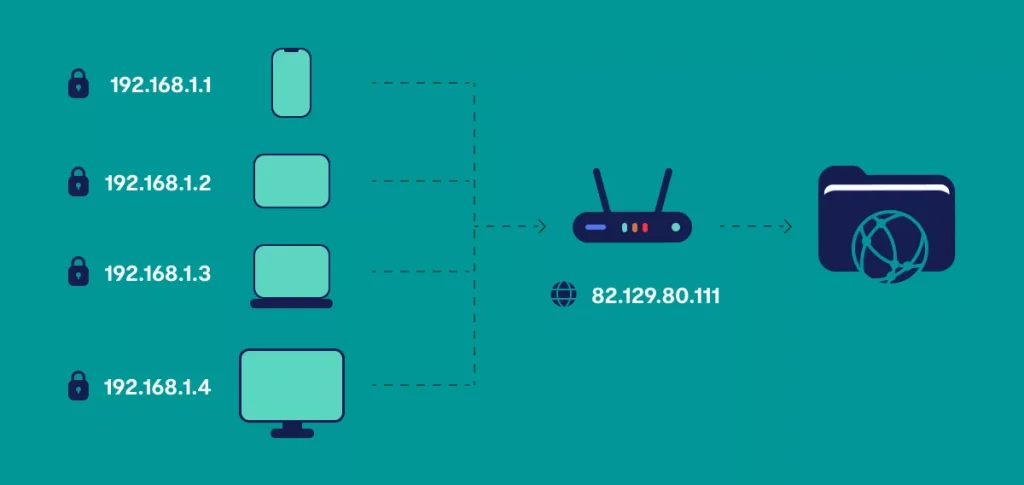A private IP address is a numeric code assigned to devices in your home or office network. It enables them to communicate with one another.
Your router assigns a private address to your devices for identification purposes. It helps to improve security within a network environment. To see your private IP address, use a command prompt in Windows or Linux.
Network Security
When it comes to network security, a private IP address provides the extra layer of protection that small businesses need. By ensuring that only the devices inside a network can connect to the internet, a private IP address helps to prevent data breaches and other malware attacks that can have a huge impact on a business’ bottom line and reputation.
The device’s private IP address is assigned by a network router and can only be viewed within the network. When the router needs to send traffic to devices on the network, it uses a process called Network Address Translation (NAT) to replace the private address with a public one for sending over the internet.
Many people do not know their private IP address, but it’s a good idea to keep this information handy in case you ever need it. To find a computer’s private IP address, you can open the command prompt in Windows and type ipconfig.
Access Control
When you visit websites or access other services on the Internet, information is exchanged with that server. This information identifies that server to the wider Internet and lets it send you what you’re looking for. Private IP addresses don’t allow this, as the devices aren’t visible outside of the personal network. NAT (network address translation) must be used to provide this type of connectivity.
Devices such as laptops, tablets and phones use internal private IP addresses to communicate with each other on home and office networks. You may see these numbers in email headers, for example. Those numbers represent computers on the local network, and the router’s NAT keeps all of those connections working properly. It is also possible to hide your private IP address, which will make it so that other devices cannot find it or communicate with it. This provides additional protection from malicious attacks. This is one of the reasons why it’s important to choose a reputable VPN service.
Reliability
Just like a home address helps your friends find your house, private IP addresses help devices on a network communicate with one another. Private IP addresses are series of numbers blocked from public use, and they’re used to identify devices on a home or office network, such as computers, printers, and smartphones.
These devices are connected to the internet via routers, which have public IP addresses that can connect to the rest of the world. Knowing the private IP addresses of devices on a home network helps keep networks secure and improves device interaction.
To keep yourself anonymous online, you can also hide your IP address with a VPN service, which encrypts your connection so no one can track you or trace your location. This way, you can browse the web more safely and keep your personal information and preferences to yourself. This is an important step for anyone who uses the internet regularly. It’s even more crucial for remote workers.
Privacy
Private IP addresses work only within a network, making them non-routable on the Internet. A router assigns a unique private address to each device that connects to it. These devices can then communicate with each other in the same local network, without connecting to the Internet. This is how your neighbor’s wireless printer can’t print to your laptop if you’re both on the same network.
Private addresses also help to protect data. Since devices in a private network cannot access the public Internet, they are less likely to be attacked by viruses and malware.
Can I trace a private IP address? While it’s not possible to find a private IP address online, you can track the location of a device that is connected to your network. To do this, you would need to have access to your network router or another computer that has a connection to the same router as your device. Then, you can use software to trace the address.